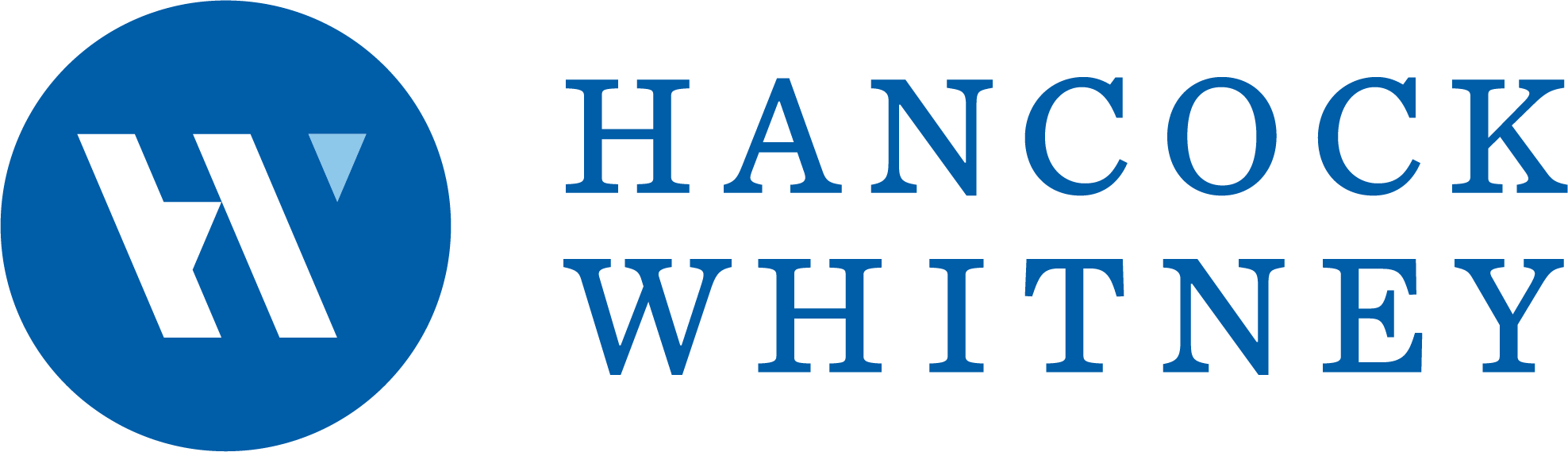Powerful tools to manage your cards anytime, anywhere.
Find, manage, use and view your Hancock Whitney debit cards all in one convenient, secure location.

A better card experience is at your fingertips.
Ready for an easier way to manage your debit cards? Our upgraded mobile app puts more control, convenience and safety in your hands.
Control your Hancock Whitney debit cards on your terms.
-
Turn your Hancock Whitney debit cards on/off at your discretion.
-
Identify where your debit card information is stored online.
-
Set spending limits based on location, amount, merchant type and transaction type.
-
Create travel plans.
View interactive demos on how to manage card controls in the app.
Enhanced mobile features enable a smoother user experience.
-
Enjoy 24/7 access to your Hancock Whitney debit cards.
-
Activate your debit card once received.
-
Access a digital card while waiting for your physical card to arrive.
-
Add your debit card to your mobile wallet for fast and convenient payments in stores, online and in apps
View interactive demos on how to manage card controls in the app.
Deeper insights into spending means deeper understanding.
-
Greater insight into every transaction with merchant data such as name, logo, contact & location information.
-
View spend by what, when and where.
-
Easily keep track of spending.
-
Add a memo to individual transactions.
View interactive demos on how to manage card controls in the app.
Use your card confidently with uncompromising fraud protection.
-
Report lost or stolen cards in a couple of clicks.
-
Immediately turn off a lost or stolen card from your smartphone.
-
Keep in constant communication with Hancock Whitney with two-way fraud alerts.
View interactive demos on how to manage card controls in the app.
Learn how to use Card Controls and more with our interactive step-by-step demos.
One new app, tons of amazing features
The new Hancock Whitney mobile app is packed with powerful features that empower you to take control of your finances, wherever and whenever you want.
Frequently asked questions
-
How do I get started with Card Controls in the mobile app?
Simply log in to our mobile banking app and tap "View Cards" to get started. View Demo.
-
Can I add other financial institutions' debit cards to the Hancock Whitney mobile app?
No, only Hancock Whitney debit cards are supported. View Demo.
-
When I receive a reissued or replacement debit card, will I have to update the cards within the mobile app Card Controls?
No, the debit card will be automatically updated within the Hancock Whitney mobile app.
-
What debit card controls are available in the mobile app?
Via our mobile app, you can lock or unlock your card if you suspect fraud or misplace your card. Even limit transactions by location, merchant, and transaction type to control how your card is used. Report lost and/or stolen cards directly by connecting with a customer service representative. Plus, set up alerts to stay informed. View Demo.
To view even more frequently asked questions regarding Card Controls, click here.
Explore even more digital tools built for convenience
Card Controls are not available in the business banking mobile app.